Canon Mirrorless Camera Settings
Use the instructions below to change the camera settings required for proper communication between the Ortery software and compatible camera.
1. RF Lens Settings
On all Canon RF, RF-S Lenses, set:
1. Set Camera Focus toggle to Focus.
2. Set the Image Stabilizer to OFF. (when using a tripod or mounting it on an Ortery system)


2. Camera Power Source
Instead of batteries, we strongly recommend using an AC power adapter to power the camera while using the Ortery software.
3. Camera Exposure Simulation
Set your Camera Exposure Simulation to enable.
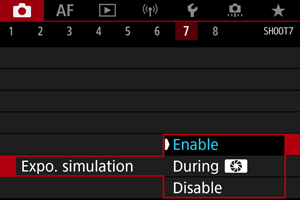
4. Set Camera Mode
Set camera dial to Manual Mode by rotating the dial, or hitting mode on top of the camera and using the touch screen to navigate to Manual (M).

Picture: (Left) Canon EOS RP & (Right) Canon EOS R.
5. Menu Settings
- Go to the Power Savings option and change Auto Power Off to Disable.
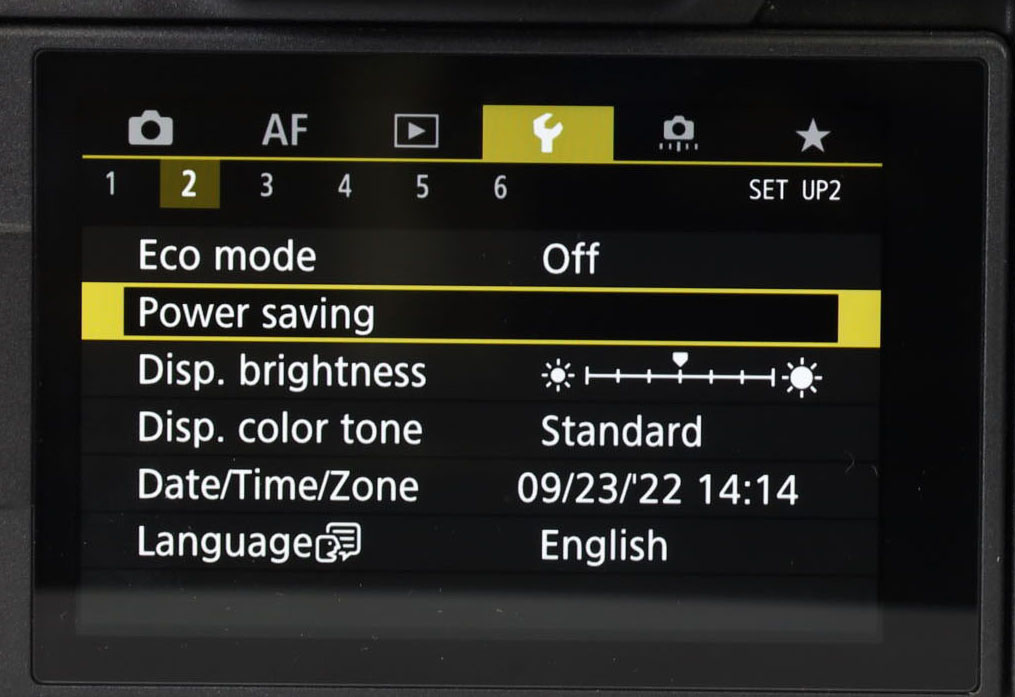
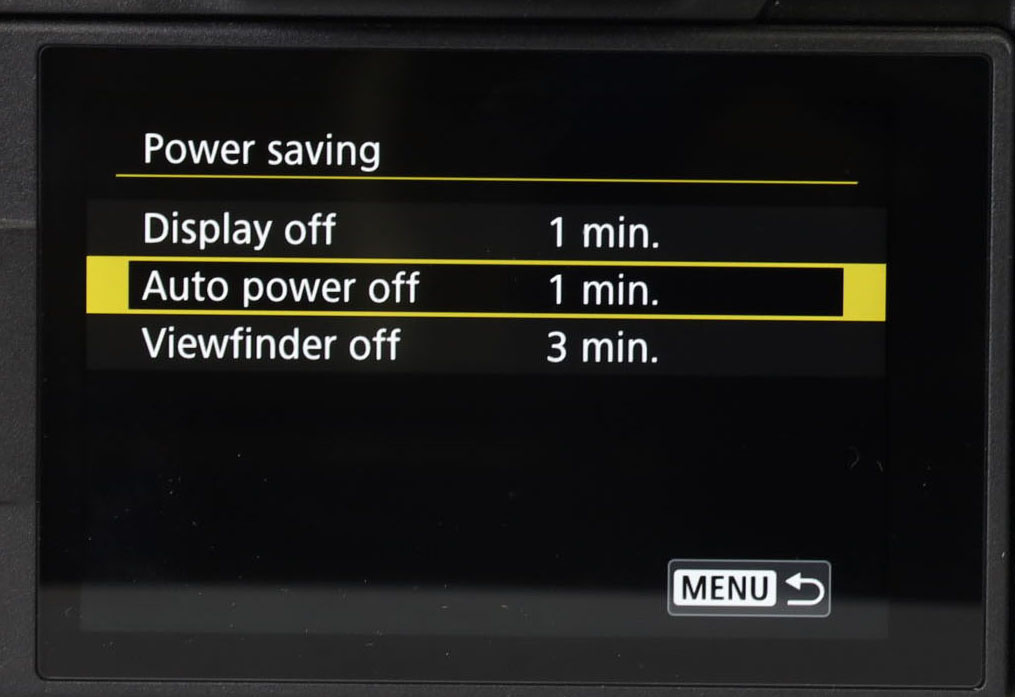
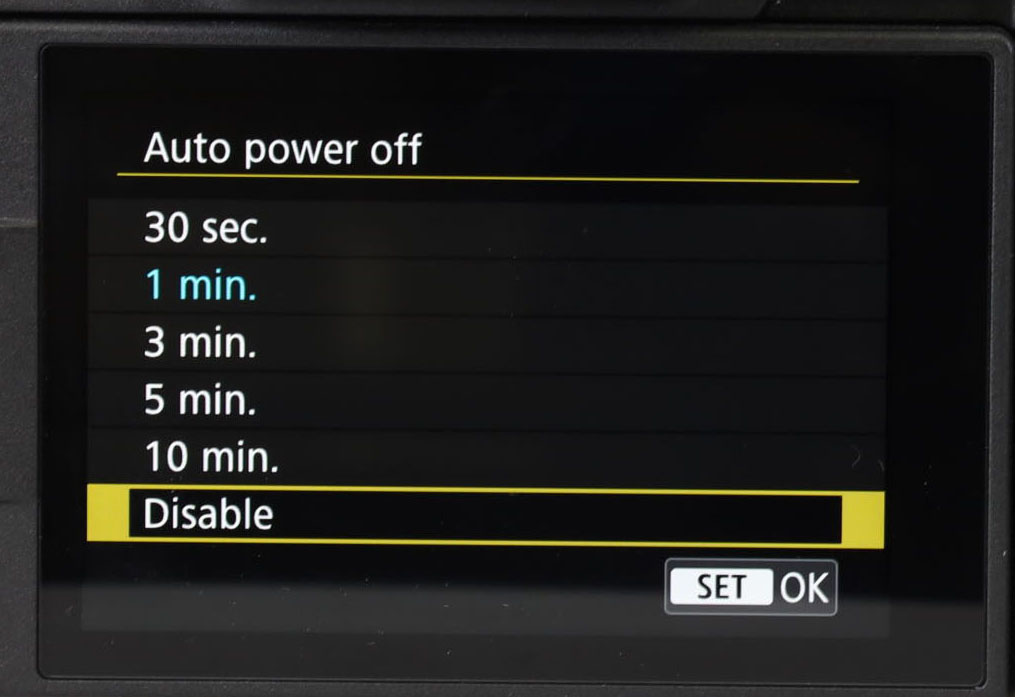
2. Set "Auto rotate" to Off or Disable.
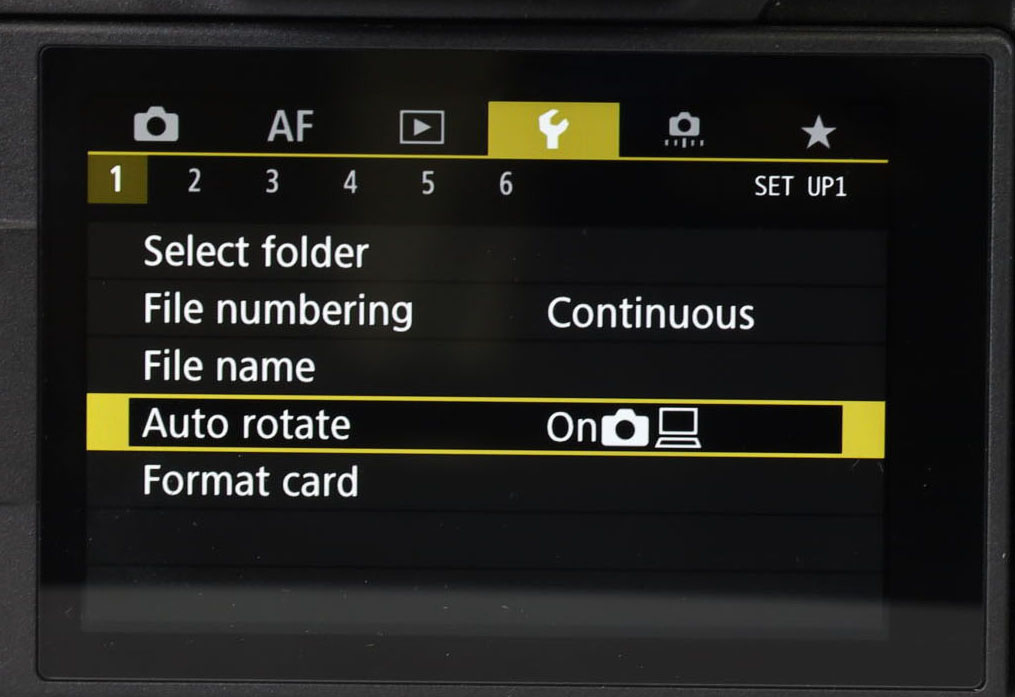
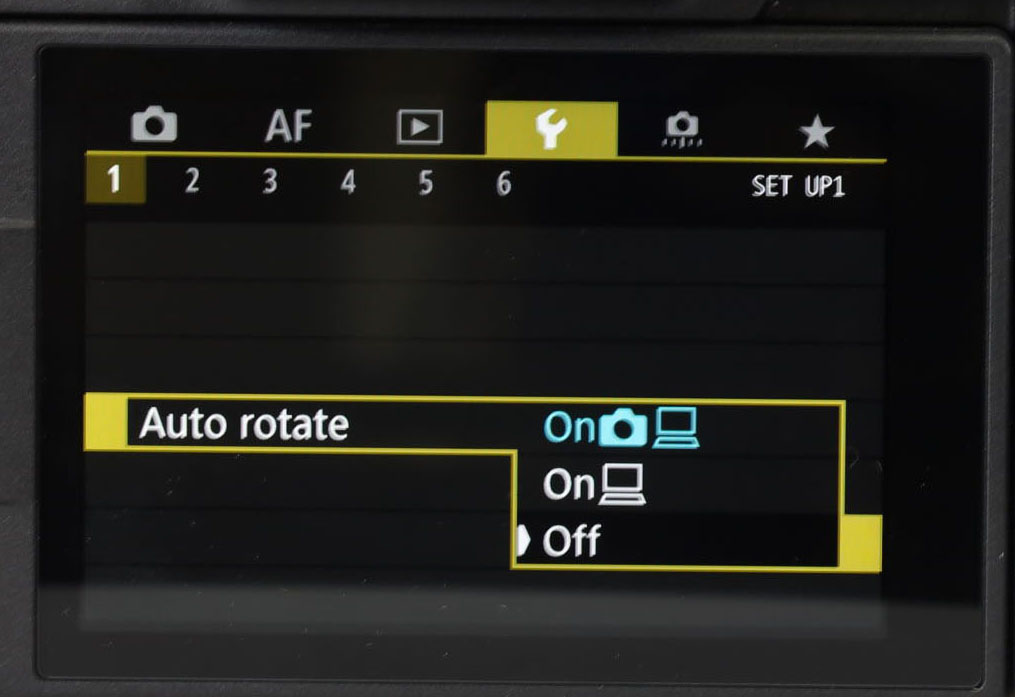
3. Change AF Operation to One Shot AF. (If your camera does not have the AF tab, it will be under the shooting settings tab)
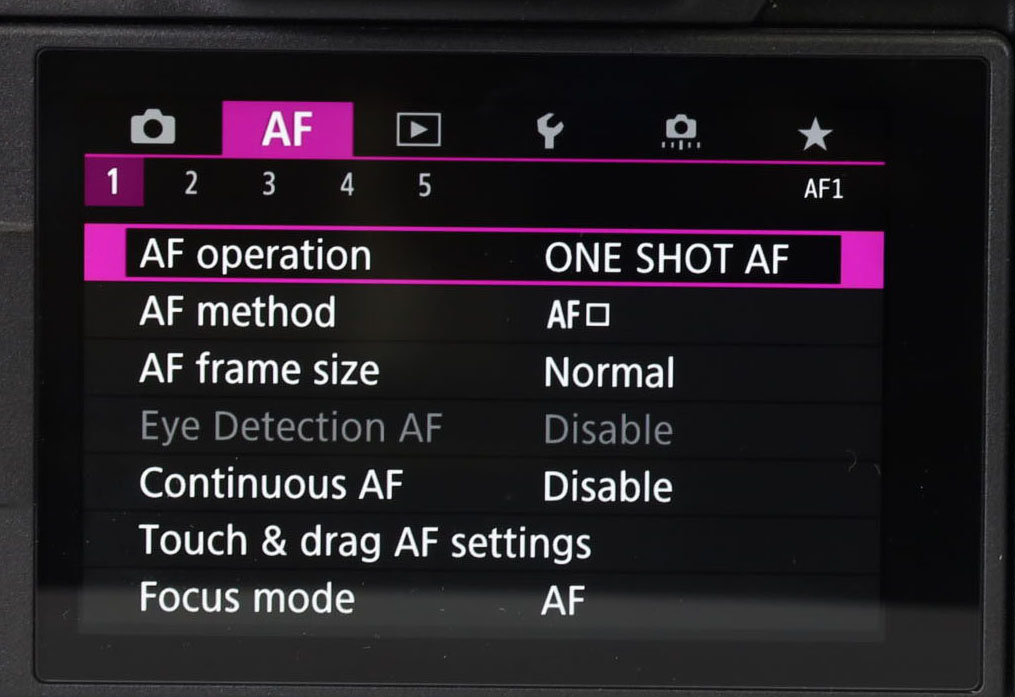
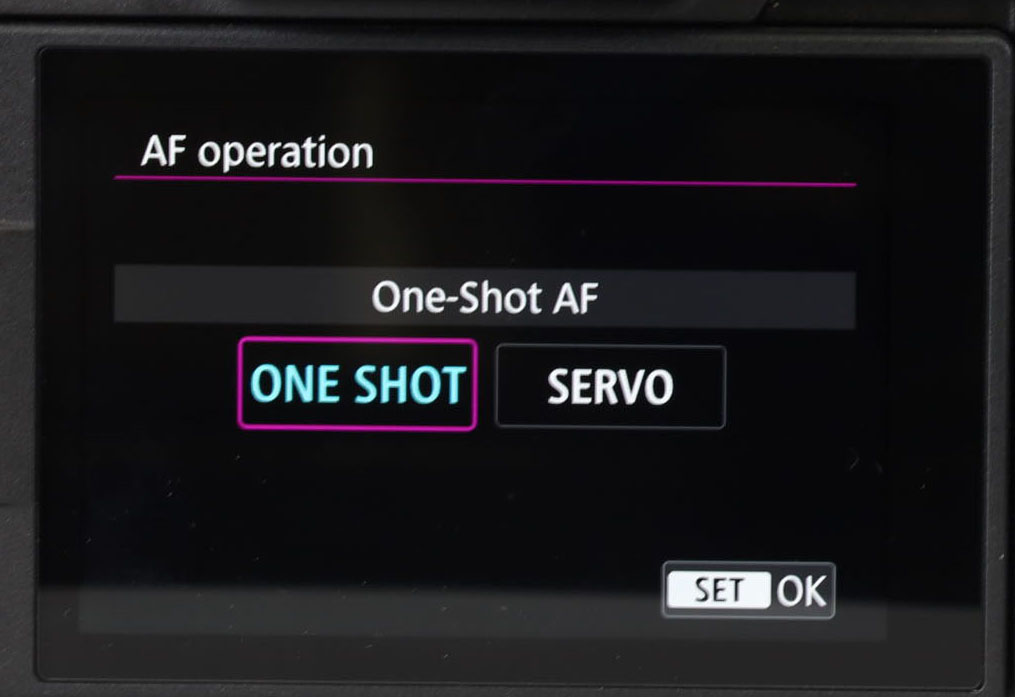
4. Change AF Method to 1-point AF. (If your camera does not have the AF tab, it will be under the shooting settings tab)
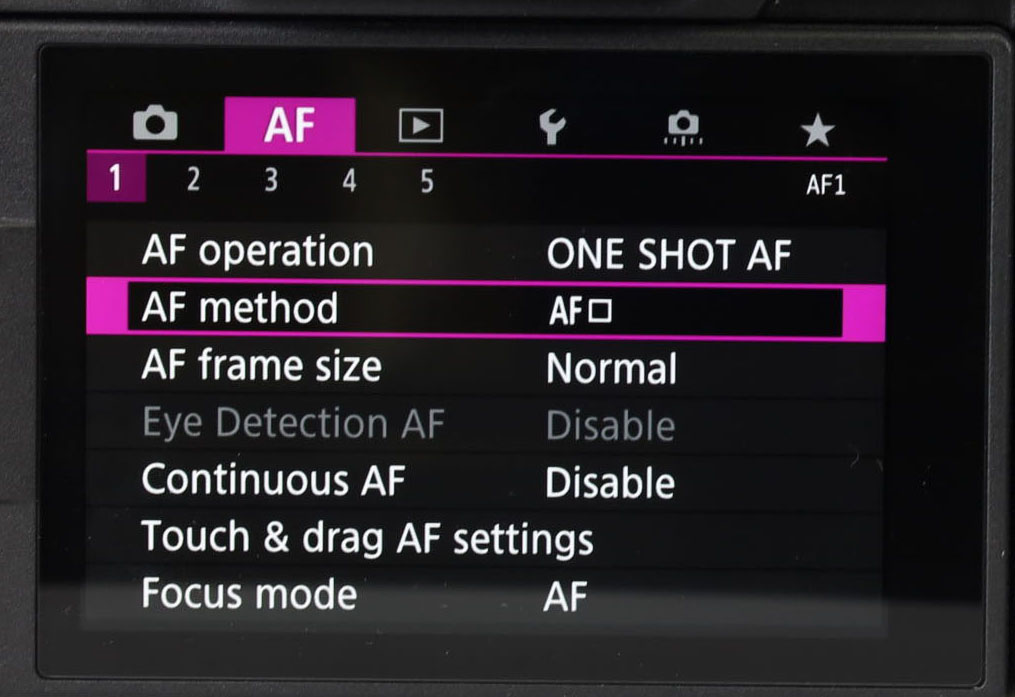
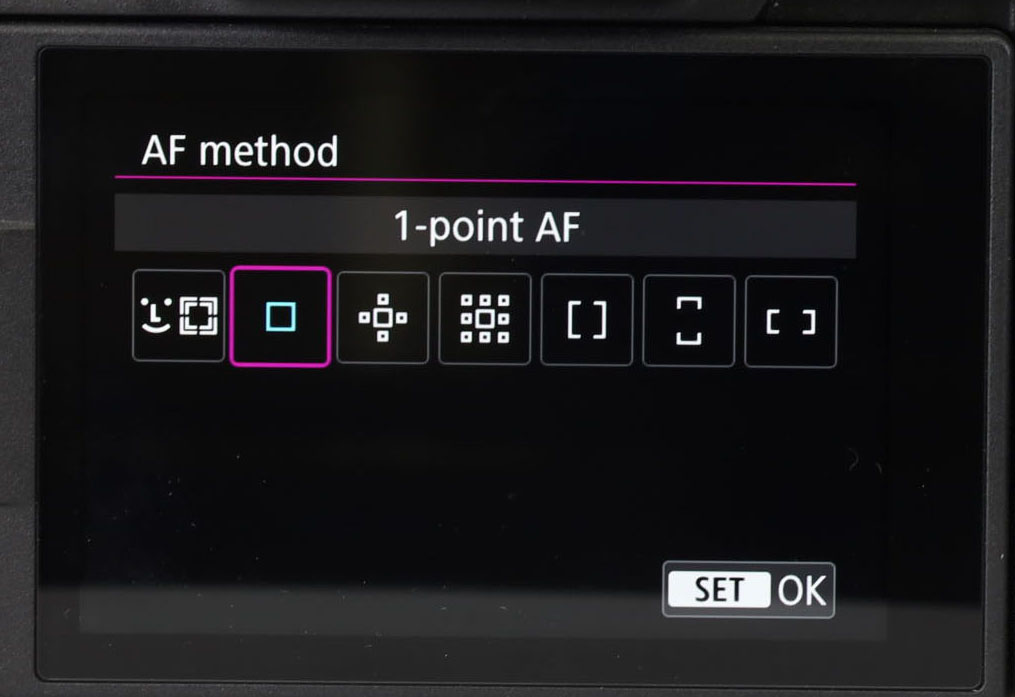
5. Disable Continuous AF Method. (If your camera does not have the AF tab, it will be under the shooting settings tab)
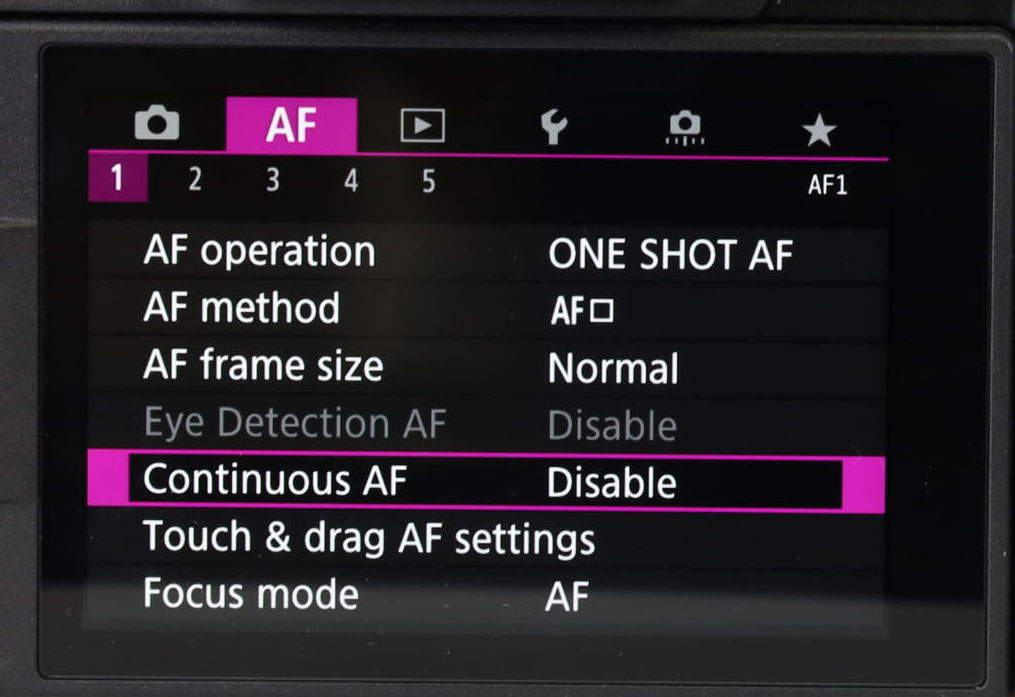
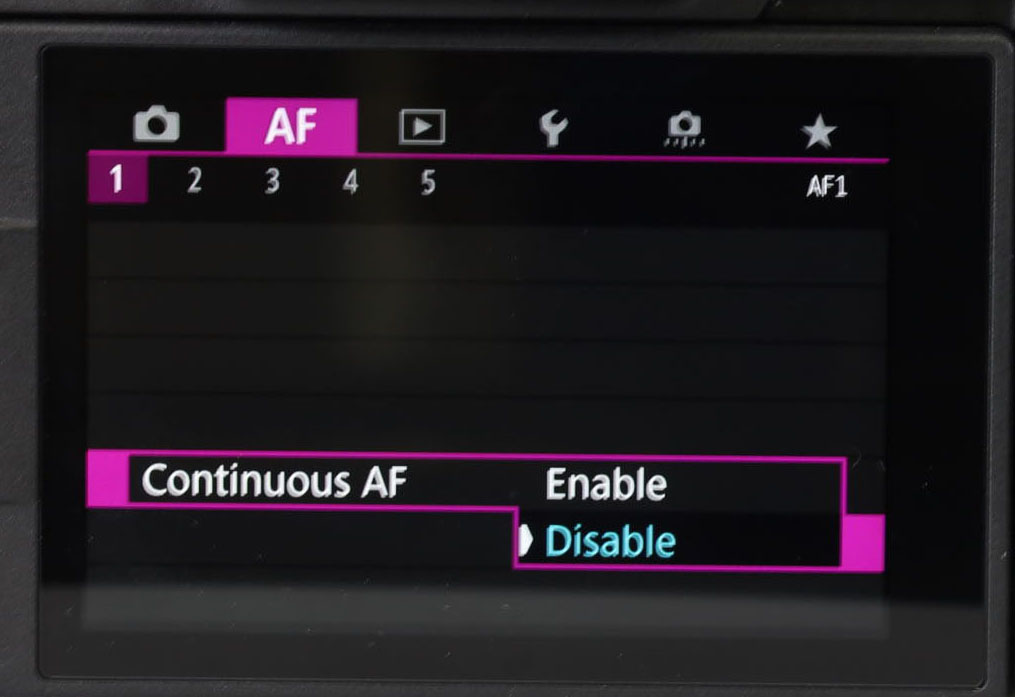
Set Canon EOS Mirrorless Movie Mode
1. Select Movie Mode and choose Manual Exposure.
2. Disable "Movie Servo AF". Depending on the camera, Movie Servo AF is either under the AF tab or the Shooting Settings tab as pictured below.
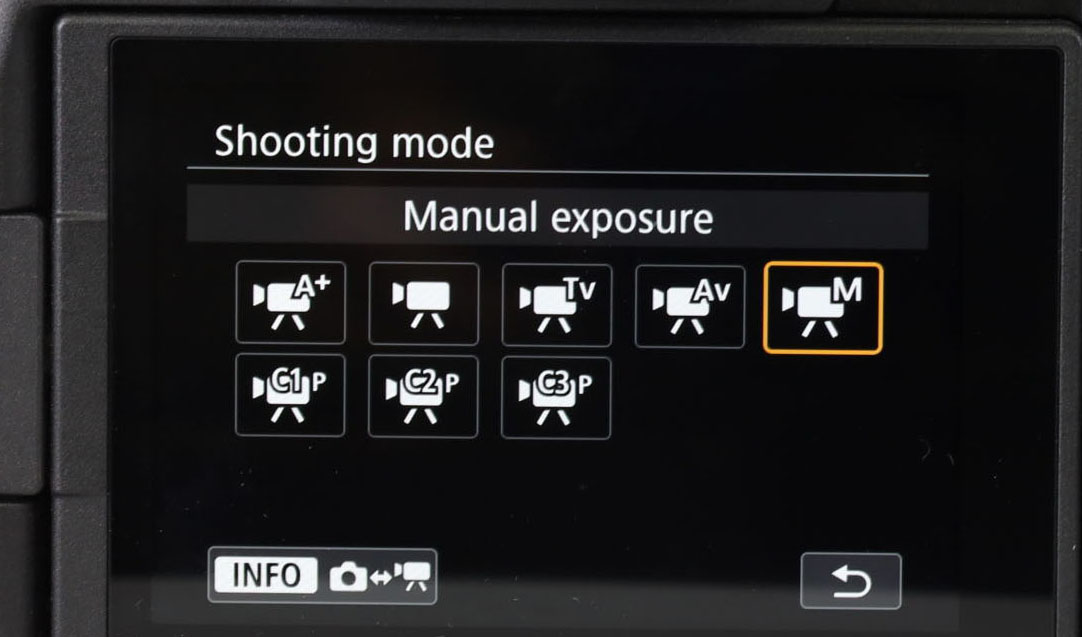
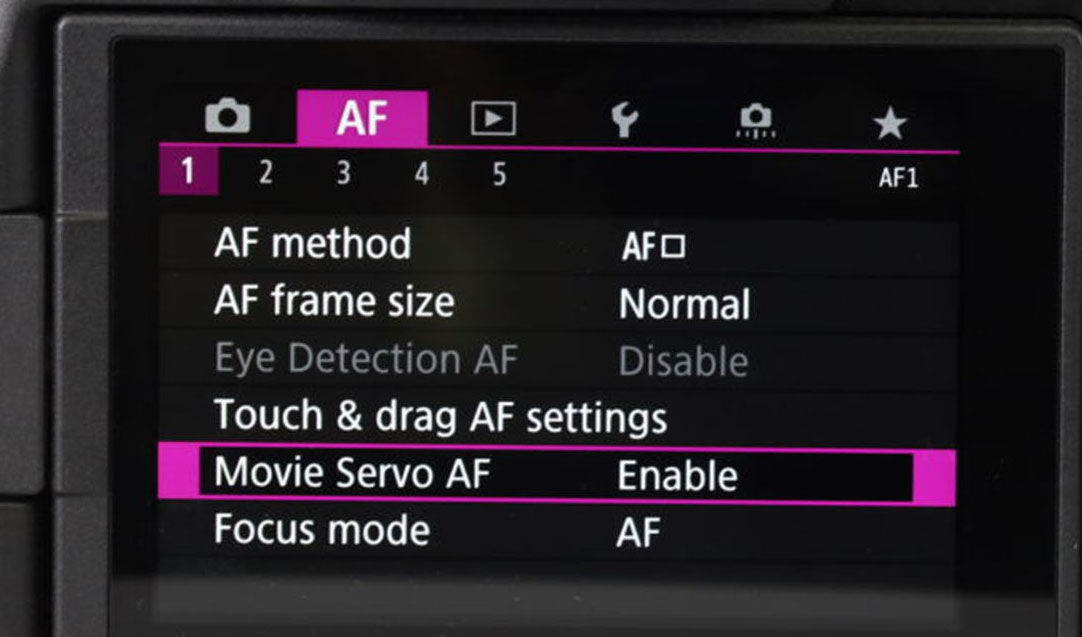
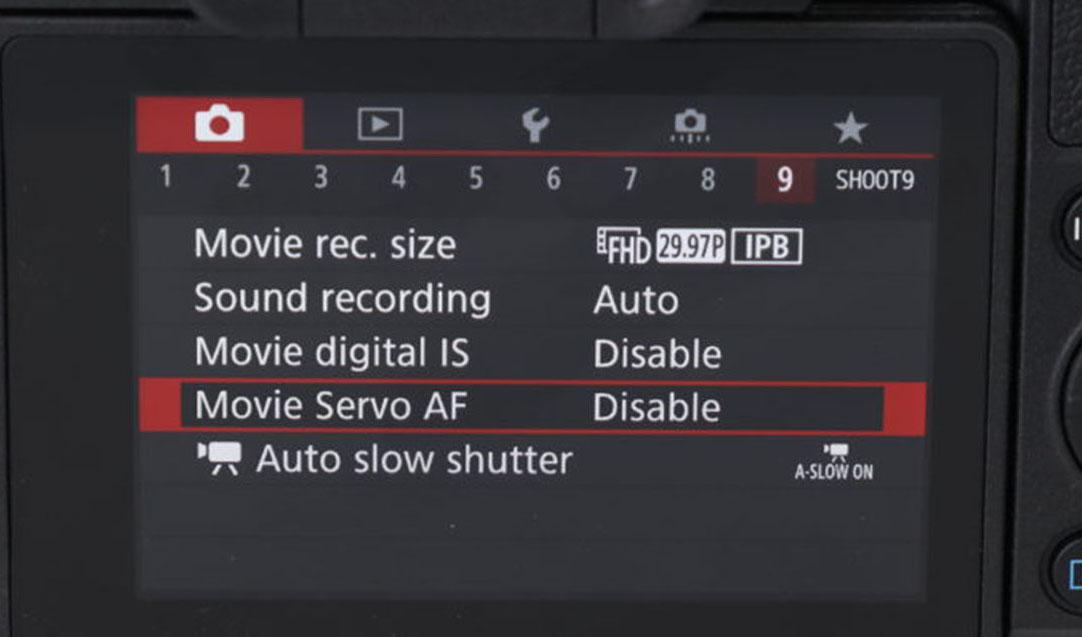
Not Sure What You Need?
Let our sales team help you make an informed decision
